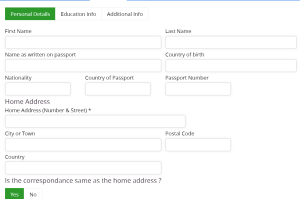Retrieve data from Experlogix Smart Form 
The Retrieve data from Experlogix Smart Form flow block enables Designers to present a Smart form to a user as a part of their flow. The user can input data into the Smart form that the Designer can utilize in subsequent flow blocks.
Example: Retrieve Personal Details from Smart Form
The Retrieve data from Experlogix Smart Form retrieves the data from the fields in the form. The user can also provide the same data from this form to fill in their home address via the check box.
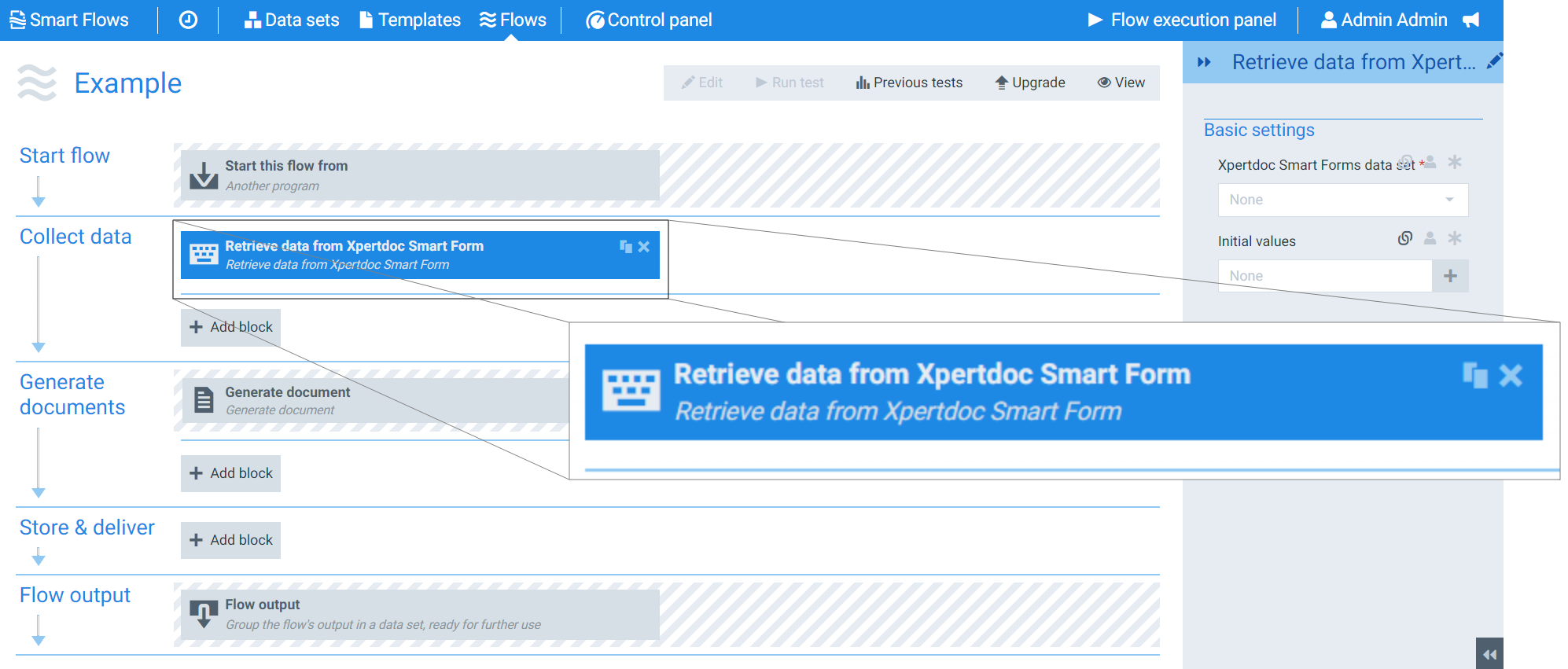
Parameters
The dropdown menus below provide all of the flow block's configuration options with detailed information and recommendations to help you configure your flow block.
You can further customize your flow block's parameters in several ways
-
 Users can use linked fields to map data from your data set(s)
Users can use linked fields to map data from your data set(s) -
 Users can use edit fields to customize the flow block
Users can use edit fields to customize the flow block -
 Using delayed output settings to wait for signatures or file names of completed documents
Using delayed output settings to wait for signatures or file names of completed documents
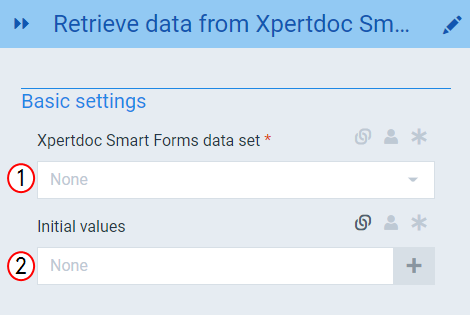
Basic settings functions
|
Index No. |
Field name |
Description |
|---|---|---|
|
1 |
Xpertdoc Smart Form data set |
Defines the data set to use to populate the Xpertdoc Smart Form. The data set provides the questions for your user to answer. |
|
2 |
Initial values |
Determines the sample answers to pre-populate the Smart Form. This can be set to any data set involved in the flow before the current step. The most common use case is setting the Initial values with the output of a 'Create Data' block. |